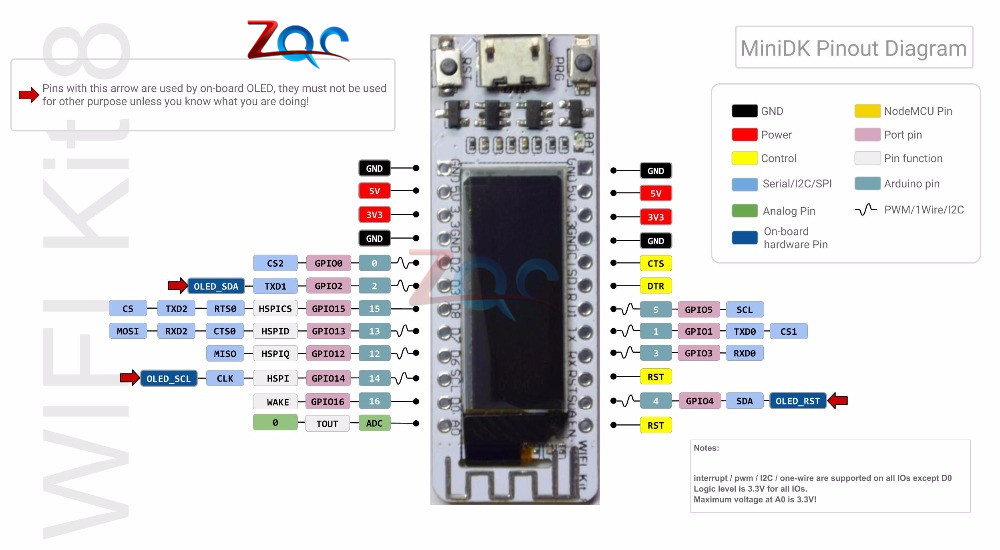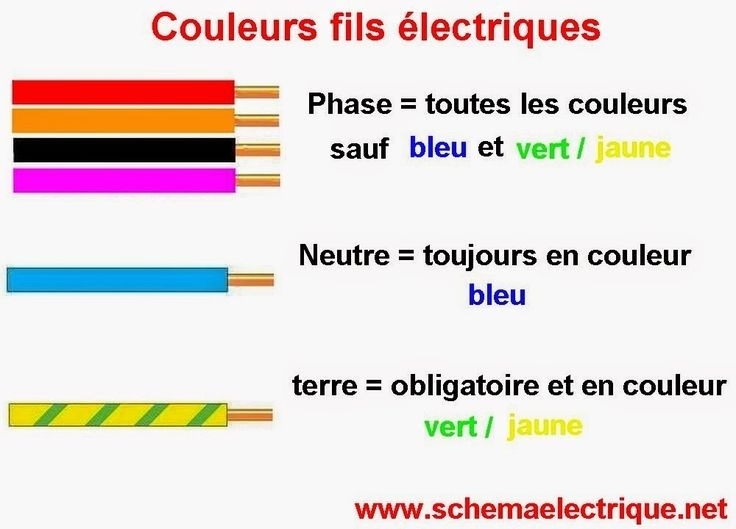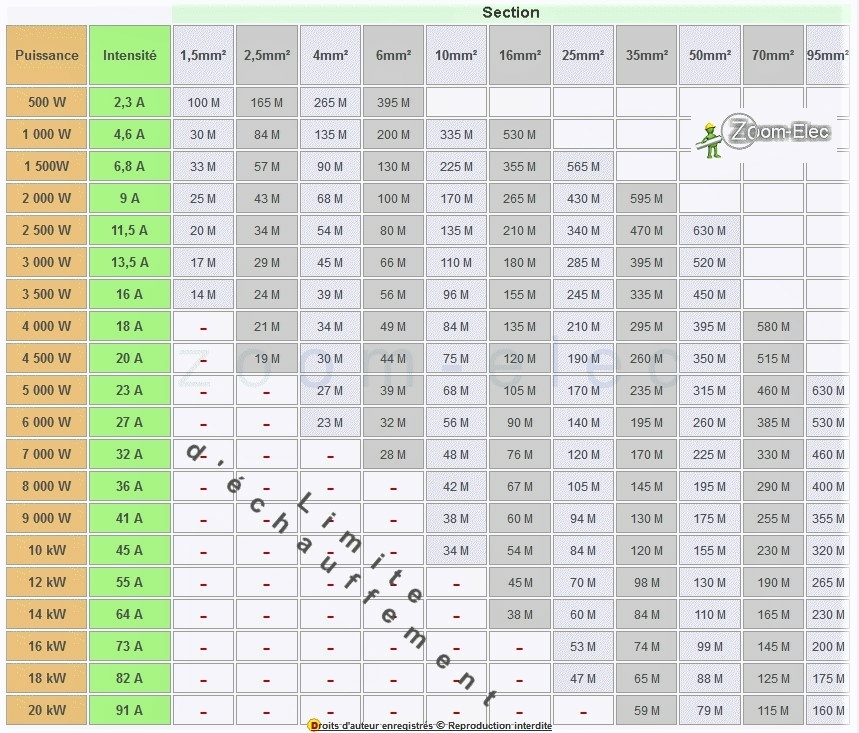apt-get update
apt-get install sense-hat
pip install pillow
#!/usr/bin/python
#arc en ciel arrêt CTLR/C
import time
from sense_hat import SenseHat
import signal
import os
import time
sense = SenseHat()
print('Mon PID est:', os.getpid())
def receiveSignal(signalNumber, frame):
print('Demande arret:', signalNumber)
sense.clear()
exit()
return
if __name__ == '__main__':
# register the signals to be caught
signal.signal(signal.SIGHUP, receiveSignal)
signal.signal(signal.SIGINT, receiveSignal)
signal.signal(signal.SIGQUIT, receiveSignal)
signal.signal(signal.SIGILL, receiveSignal)
signal.signal(signal.SIGTRAP, receiveSignal)
signal.signal(signal.SIGABRT, receiveSignal)
signal.signal(signal.SIGBUS, receiveSignal)
signal.signal(signal.SIGFPE, receiveSignal)
#signal.signal(signal.SIGKILL, receiveSignal)
signal.signal(signal.SIGUSR1, receiveSignal)
signal.signal(signal.SIGSEGV, receiveSignal)
signal.signal(signal.SIGUSR2, receiveSignal)
signal.signal(signal.SIGPIPE, receiveSignal)
signal.signal(signal.SIGALRM, receiveSignal)
signal.signal(signal.SIGTERM, receiveSignal)
sense.low_light = True
pixels = [
[255, 0, 0], [255, 0, 0], [255, 87, 0], [255, 196, 0], [205, 255, 0], [95, 255, 0], [0, 255, 13], [0, 255, 122],
[255, 0, 0], [255, 96, 0], [255, 205, 0], [196, 255, 0], [87, 255, 0], [0, 255, 22], [0, 255, 131], [0, 255, 240],
[255, 105, 0], [255, 214, 0], [187, 255, 0], [78, 255, 0], [0, 255, 30], [0, 255, 140], [0, 255, 248], [0, 152, 255],
[255, 223, 0], [178, 255, 0], [70, 255, 0], [0, 255, 40], [0, 255, 148], [0, 253, 255], [0, 144, 255], [0, 34, 255],
[170, 255, 0], [61, 255, 0], [0, 255, 48], [0, 255, 157], [0, 243, 255], [0, 134, 255], [0, 26, 255], [83, 0, 255],
[52, 255, 0], [0, 255, 57], [0, 255, 166], [0, 235, 255], [0, 126, 255], [0, 17, 255], [92, 0, 255], [201, 0, 255],
[0, 255, 66], [0, 255, 174], [0, 226, 255], [0, 117, 255], [0, 8, 255], [100, 0, 255], [210, 0, 255], [255, 0, 192],
[0, 255, 183], [0, 217, 255], [0, 109, 255], [0, 0, 255], [110, 0, 255], [218, 0, 255], [255, 0, 183], [255, 0, 74]
]
msleep = lambda x: time.sleep(x / 1000.0)
def next_colour(pix):
r = pix[0]
g = pix[1]
b = pix[2]
if (r == 255 and g < 255 and b == 0):
g += 1
if (g == 255 and r > 0 and b == 0):
r -= 1
if (g == 255 and b < 255 and r == 0):
b += 1
if (b == 255 and g > 0 and r == 0):
g -= 1
if (b == 255 and r < 255 and g == 0):
r += 1
if (r == 255 and b > 0 and g == 0):
b -= 1
pix[0] = r
pix[1] = g
pix[2] = b
while True:
for pix in pixels:
next_colour(pix)
sense.set_pixels(pixels)
msleep(0.5)
https://pythonhosted.org/sense-hat/api/#led-matrix